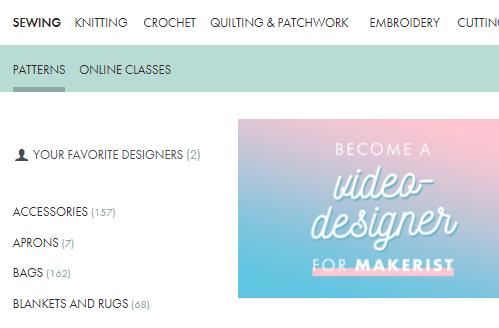NEW: Follow Your Favourite Designers on Makerist
All your favorite designers at a glance! Our simple new follow feature allows you to click and follow your favs and you can even use the new Filter-Setting - "Favorite Designer" to show only your favorites as you search for a particular item, design or theme. See a designer that you like? Check out below how to follow them and watch out for new features coming soon with the Follow feature.
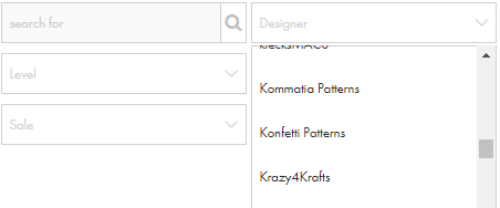
STEP 1: First visit the profile or a pattern of one of your favourite designers.
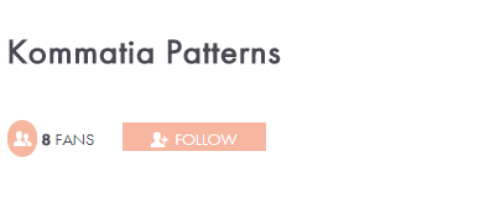
STEP 2: Click on the 'follow' icon which you can find right under the designer name or tutorial title..

STEP 3:You'll see a confirmation appear to let you know you successfully followed a favourite designer!

STEP 4: From now on when you visit your Makerist profile page you'll see the word "following" with the number of designers you've followed. Simply click on it to see the full list!